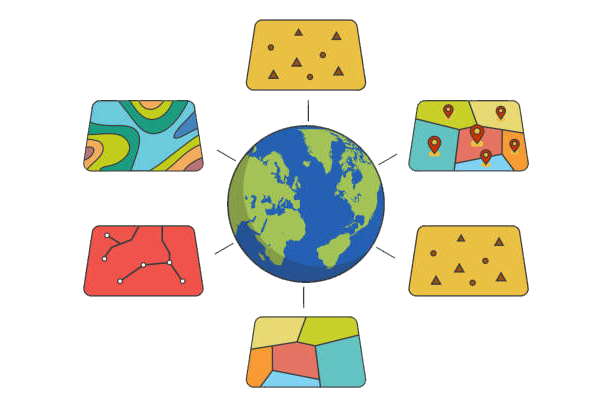Staring at an ArcGIS homework deadline with a cryptic error message or a map that won’t render? You’re not alone. ArcGIS is a powerhouse for spatial analysis, but its steep learning curve leaves many students scrambling for ArcGIS homework help online.
At ArcGIS Assignment Help Online, we’ve helped hundreds of students conquer their GIS assignments—from basic mapping to advanced geoprocessing and Python scripting. In this guide, you’ll discover:
✅ 5 proven steps to solve ArcGIS homework fast
✅ Common pitfalls (and how to avoid them)
✅ When to seek expert help to save your grade
Why Students Need ArcGIS Homework Help Online
ArcGIS assignments are notoriously complex because of:
🔹 Steep Learning Curve – Hundreds of tools in ArcMap, ArcGIS Pro, and ArcPy.
🔹 Data Issues – Misaligned projections, corrupt files, missing attributes.
🔹 Time Crunch – Professors assign GIS tasks during midterms or finals.
🔹 Cryptic Errors – “Error 999999” can waste hours of debugging.
💡 Need instant help? Our ArcGIS experts provide 24/7 support for urgent deadlines!
5 Proven Steps to Ace Your ArcGIS Homework
1️⃣ Understand the Assignment’s Goal
- Highlight key deliverables (e.g., “create a buffer,” “export a PDF”).
- Sketch a workflow plan before opening ArcGIS.
- Ask questions early—don’t guess!
📌 Pro Tip: Our ArcGIS homework help online team can clarify instructions fast.
2️⃣ Set Up Your Workspace Correctly
- Organize files in one folder (e.g.,
roads.shp,population.csv). - Check projections (use “Project” tool if mismatched).
- Backup original data—ArcGIS edits are permanent.
⚠ Common Mistake: Layers in different CRS? Your analysis will fail!
3️⃣ Master Core ArcGIS Tools
Most assignments use these key tools:
- Geoprocessing: Clip, Buffer, Dissolve
- Analysis: Overlay (Union, Intersect), Proximity
- Map Layout: Legends, scale bars, dynamic text
🔧 Stuck on a tool? We provide step-by-step guidance!
4️⃣ Troubleshoot Errors Like a Pro
- Check “Results” logs for error details.
- Test tools one-by-one to isolate issues.
- Google “ArcGIS + error code” (Esri forums have answers).
🐞 Still stuck? Our experts fix errors in under 1 hour!
5️⃣ Polish & Submit Professionally
- Use intuitive colors (e.g., red = high risk, blue = water).
- Add map elements (north arrow, scale bar, legend).
- Export as high-res PDF (300 DPI).
🎨 Want a visually stunning map? Our designers enhance cartography.
When to Seek ArcGIS Homework Help Online
🚨 Tools keep crashing? → We debug remotely.
⏰ Deadline in 24 hours? → We deliver fast.
❓ Don’t understand the task? → We explain step-by-step.
Example: Urban Growth Mapping Assignment
1️⃣ Import land-use rasters (2013 vs. 2023).
2️⃣ Use Raster Calculator to highlight changes.
3️⃣ Style the map (green = new urban areas).
4️⃣ Export with legend, title, and scale.
🔗 Need this done? Get Expert Help Now
Why Choose Our ArcGIS Homework Help?
✔ 24/7 Availability – Help anytime, even last-minute.
✔ PhD-Level Experts – MSc GIS specialists, not generic tutors.
✔ Custom Solutions – No recycled answers.
✔ Detailed Explanations – Learn while we help.
📩 Contact us today for A+ guaranteed results!
Useful Resources
🔗 Official ArcGIS Tutorials
🔗 ArcPy Documentation
🔗 Esri Community Forum