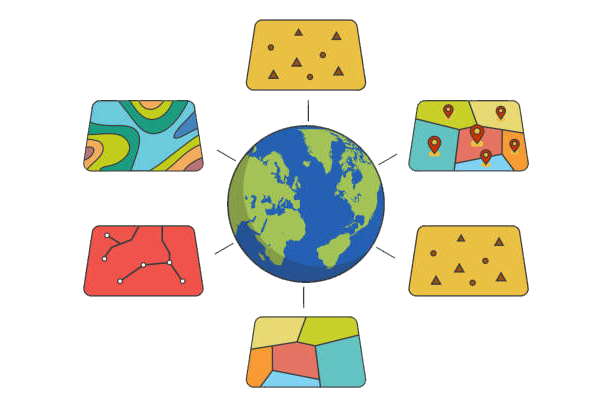💡 Why Your Presentation Matters
A strong ArcGIS capstone presentation should:
✔ Showcase technical skills (without overwhelming)
✔ Tell a spatial story (problem → analysis → solution)
✔ Engage non-technical audiences (planners, professors)
✔ Fit strict time limits (typically 10-15 minutes)
📌 Our presentation help covers:
- Slide structure optimization
- Animated map sequences
- Mock defense sessions
🖥️ 5 Presentation Elements We Perfect
1️⃣ Title Slide That Wows
- Must include:
- Project title
- Your name/university
- Visual hook (study area map or 3D scene)
2️⃣ Problem Statement Slide
| Do ✅ | Don’t ❌ |
|---|---|
| Show before/after maps | Use dense paragraphs |
| Highlight stakeholders | Assume audience expertise |
3️⃣ Methodology Flowchart

- Tools to visualize:
- ArcGIS ModelBuilder screenshots
- Custom process diagrams
4️⃣ Key Results Slides
- 1 finding per slide
- Visual hierarchy:
- Thematic map (60% space)
- 1-2 bullet points
- Data source credit
5️⃣ Q&A Preparation
Common Questions We Prep You For:
- “Why choose this interpolation method?”
- “How would you improve scale limitations?”
🎓 Case Study: Award-Winning Presentation
Student: University of Michigan (URP 520)
Our Help:
- Reduced 40 slides → 12 impactful ones
- Added map zoom animations
- Practiced 3 mock defenses
Outcome:
✅ Best Presentation Award
✅ Job offer from attending firm
⏱️ When to Get Help
- First draft review
- Tech-to-nontech translation
- Time management tuning
- Last-minute slide emergencies
✨ Why Our Help Stands Out
✅ ESRI StoryMaps Certified Designers
✅ Academic Panel Experience
✅ Free Slide Template Library
📚 Resources
• ESRI Presentation Guidelines
• Our Slide Checklist
🖱️ Get Presentation-Ready: Start Now